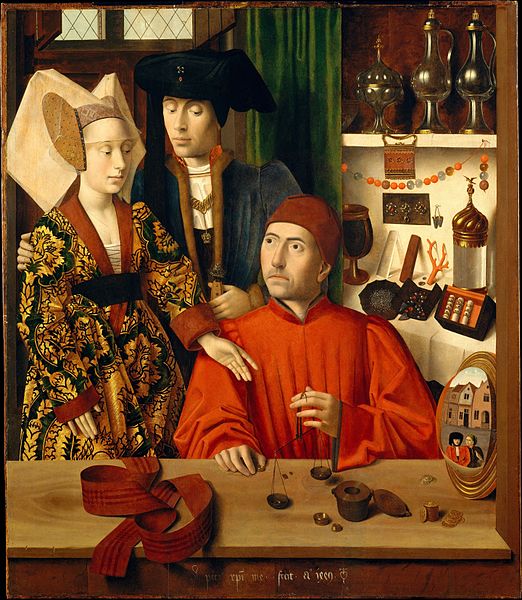Bash Programming Exercises#
Math#
Exercise 9
Look at the
manpages forbc.Try doing some math in
bcinteractively.Try writing some equations in a file and then provide that file as an argument to
bc.
Solution to
bclooks like a programmable calculator with its own language. Nowadays one would do the calculations using a programming language that they are cognizant of. Stillbccould be easier to integrate in shell tasks, because it comes with most Unix-based operating systems (without installation).You probably read the word POSIX many times. POSIX is an official standard which defines which shell tools a operating system should have, what the tools should do, and even how the tool interfaces look like. The goal is interoperability between POSIX-compliant operating systems. In other words you should be able to move your shell scripts from a POSIX-compliant system to another, e.g., from macOS to Ubuntu.
Did you also notice that the
bchas the option--standard? If not, look what it does. Even most commands try to adhere to the POSIX standard, they also add extensions for better usability. If you use these extensions, then your program may not be easily transferable to another operating system, in other words not portable as in the abbreviation POSIX - portable operating system interface. This is for users who do not change their operating systems not a problem at all.We see that
bchas its own command prompt like Matlab. Like in other decent command prompts you can access command history by using arrow keys.y=sqrt(13^2 - x^2) x=12 y
Variables#
Exercise 10
Write a Bash program where you assign two numbers to different variables, and then the program prints the sum of those variables.
Write another Bash program where you assign two strings to different variables, and then the program prints both of those strings. Write a version where the strings are printed on the same line, and a version where the strings are printed on different lines.
Write a Bash program that prints the number of arguments provided to that program multiplied by the first argument provided to the program.
Solution to
a=2 b=1; echo $((a+b))
Execute:
sh sum_a_b.sha=Bunsen b=burner echo $a $b # on the same line echo -e $a\\n$b # on different lines (use \\n because the arguments are expanded before running the actual command) echo $a echo $b # also on different lines, more readable
-eoption forechoenables the interpretation of backslash characters. A more readable way would be to useechotwice.echo $(($# * $1))
sh number_of_arg_multiplied_by_first_arg.sh 2 3 4
User Input#
Exercise 11
Write a script that asks the user for an adjective, a noun, and a verb, and then use those words in a sentence (like Mad Libs).
Solution to
echo Let us play Mad Libs!
echo Give me an adjective!
read adjective
echo Give me a noun!
read noun
echo Give me a verb!
read verb
echo The $adjective $noun used to $verb often in the nineties, but nowadays people use less $adjective $noun.
Logic and If/Else#
Exercise 12
Write a Bash script that takes a string as an argument and prints “how proper” if the string starts with a capital letter.
Write a Bash script that takes one argument and prints “even” if the first argument is an even number or “odd” if the first argument is an odd number.
Write a Bash script that takes two arguments. If both arguments are numbers, print their sum, otherwise just print both arguments.
Write a Bash script that prints “Thank Moses it’s Friday” if today is Friday. (Hint: take a look at the
dateprogram).
Solution to
[[ $# != 1 ]] && echo Usage $0 STRING && exit 1 if [[ $1 =~ ^[[:upper:]] ]] then echo how proper! fi
sh evaluate_punctuation.sh Hello! sh evaluate_punctuation.sh how?
Note that we do not have to specify the whole word
^[[:upper:]].*. The=~expression returns true if only part of the string matches. This is the same reason why the regular expression[[:upper:]]would fail, because this regex would return true if there is any capital letter in the word, e.g.,cApital.[[ $# != 1 ]] && echo Usage $0 NUMBER && exit 1 if (($1 % 2 == 0)) then echo even else echo odd fi
sh even_or_odd.sh 4 sh even_or_odd.sh 3
[[ $# != 2 ]] && echo Usage $0 NUMBER_OR_STR1 NUMBER_OR_STR2 && exit 1 if [[ $1 =~ ^[[:digit:]]+$ && $2 =~ ^[[:digit:]]+$ ]] then echo $(( $1 + $2 )) else echo $@ fi
sh sum_of_two_or_print.sh 1 5 sh sum_of_two_or_print.sh High 5
Note that
^and$needed to match the whole word but not part of it.[[ $(date +%a) == Fri ]] && echo Thank Moses it\'s Friday! exit 0 # always exit with success to not annoy jupytext
sh is_it_friday.sh
Arrays#
Exercise 13
Write a bash script where you define an array inside of the script, and the first argument for the script indicates the index of the array element that is printed to the console when the script is run.
Write a bash script where you define two arrays inside of the script, and the sum of the lengths of the arrays are printed to the console when the script is run.
Solution to
[[ $# != 1 ]] && echo Usage $0 INDEX_THAT_SHOULD_BE_PRINTED && exit 1 INDEX=$1 array=({1..100}) echo ${array[$INDEX]}
sh select_from_array_by_index.sh 5 sh select_from_array_by_index.sh 94
arr1=({1..37}) arr2=({1..13}) echo $(( ${#arr1[*]} + ${#arr2[*]} ))
sh sum_of_length_of_two_arrays.sh
Braces#
Exercise 14
Create 100 text files using brace expansion.
Solution to
touch f{01..100}.txt
Loops#
Exercise 15
Write several programs with three levels of nesting and include FOR loops, WHILE loops, and IF statements. Before you run your program try to predict what your program is going to print. If the result is different from your prediction try to figure out why.
Enter the
yescommand into the console, then stop the program from running. Take a look at themanpage foryesto learn more about the program.
Solution to
for f in $(ls) do if [[ $(head $f) =~ ^[[:digit:]]+$ ]] then echo processing $f max_number_of_files_with_this_directory_prefix=$(head $f) echo $f wants to have at least $max_number_of_files_with_this_directory_prefix files # the file $f is inclusive while [[ $(ls $f* | wc -l) -lt $max_number_of_files_with_this_directory_prefix ]] do touch $f.$RANDOM done else echo skipping $f fi done
This script searches for files containing only numbers in the first line. Then for every such a file the script stores the number as the
max_number_of_files_with_this_directory_prefixensures that there are as many files prefixed with the filename $f as indicated by this number.yescommand can be used for overriding shell[yes/no]prompts which want to continue or break dependent on user input. When we automatize some tasks, we may want that our program is self-sufficient and does not need any user input. If there is a command which needs user input we can feed this program withyes. For example in Ubuntu or Debianapt install vimwill stop atDo you want to continue? [Y/n]butyes | apt install vimwill provide the needed input by providingyin the standard input.
Functions#
Below this list of exercises you can find examples of how these programs should work when used on the command line.
Exercise 16
Write a function called
plierwhich multiplies together a sequence of numbers.Write a function called
isiteventhat prints1if a number is even or0a number is not even.Write a function called
nevenswhich prints the number of even numbers when provided with a sequence of numbers. Useisitevenwhen writing this function.Write a function called
howoddwhich prints the percentage of odd numbers in a sequence of numbers. Usenevenswhen writing this function.Write a function called
fibwhich prints the number of fibonacci numbers specified.
plier 7 2 3
## 42
isiteven 42
## 1
nevens 42 6 7 9 33
## 2
howodd 42 6 7 9 33
## .60
fib 4
## 0 1 1 2
fib 10
## 0 1 1 2 3 5 8 13 21 34
Solution to
function plier { local product=1 for multiplicand in $@ do ((product*=$multiplicand)) done echo $product } plier 7 2 3
function isiteven { input=$1 echo $(($input % 2 == 0)) } isiteven 42
function isiteven { input=$1 echo $(($input % 2 == 0)) } function nevens { local evens_count=0 for n in $@ do (( evens_count += $(isiteven $n) )) done echo $evens_count } nevens 42 6 7 9 33
function isiteven { input=$1 echo $(($input % 2 == 0)) } function nevens { local evens_count=0 for n in $@ do (( evens_count += $(isiteven $n) )) done echo $evens_count } function howodd { echo $(( 100 * ($# - $(nevens $@)) / $# )) } howodd 42 6 7 9 33
function fib { fibonacci_number_count=$1 sequence=() for i in $(seq $fibonacci_number_count) do if (($i == 1)) then sequence+=(0) elif (($i == 2)) then sequence+=(1) else # note that i begins at 1, but the array is zero-indexed. # to get the previous number we have to -1, and then -1 again to # get the actual index prev_number=${sequence[$i-2]} prev_prev_number=${sequence[$i-3]} sequence+=( $(( $prev_number + $prev_prev_number )) ) fi done echo ${sequence[*]} } fib 10
Writing Programs#
Below this list of exercises you can find examples of how the programs described here should work when used on the command line.
Exercise 17
Make a script executable.
Put that script in a directory that you create and make that directory part of your
PATH.Write a program called
rangethat takes one number as an argument and prints all of the numbers between that number and 0.Write a program called
extremeswhich prints the maximum and minimum values of a sequence of numbers.
range 6
## 0 1 2 3 4 5 6
range -3
## -3 -2 -1 0
extremes 8 2 9 4 0 3
## 0 9
Solution to
chmod +x ~/scripts/SCRIPTecho 'PATH=~/scripts:$PATH' >> ~/.bash_profilefunction range { if (($1 > 0)) then echo $(eval echo {0..$1}) else echo $(eval echo {$1..0}) fi } range 6 range -3
To reuse this program again, we can paste this function into
.bashrc. Instead of a function we could also use a script.function extremes { local minimum=$1 local maximum=$1 shift # remove first element from parameters for n in $@ do if (($n > maximum)) then maximum=$n fi if (($n < minimum)) then minimum=$n fi done echo $minimum $maximum } extremes 8 2 9 4 0 3
Cleaning up created files#
rm evaluate_punctuation.sh
rm even_or_odd.sh
rm f*.txt
rm is_it_friday.sh
rm number_of_arg_multiplied_by_first_arg.sh
rm select_from_array_by_index.sh
rm sum_a_b.sh
rm sum_of_length_of_two_arrays.sh
rm sum_of_two_or_print.sh